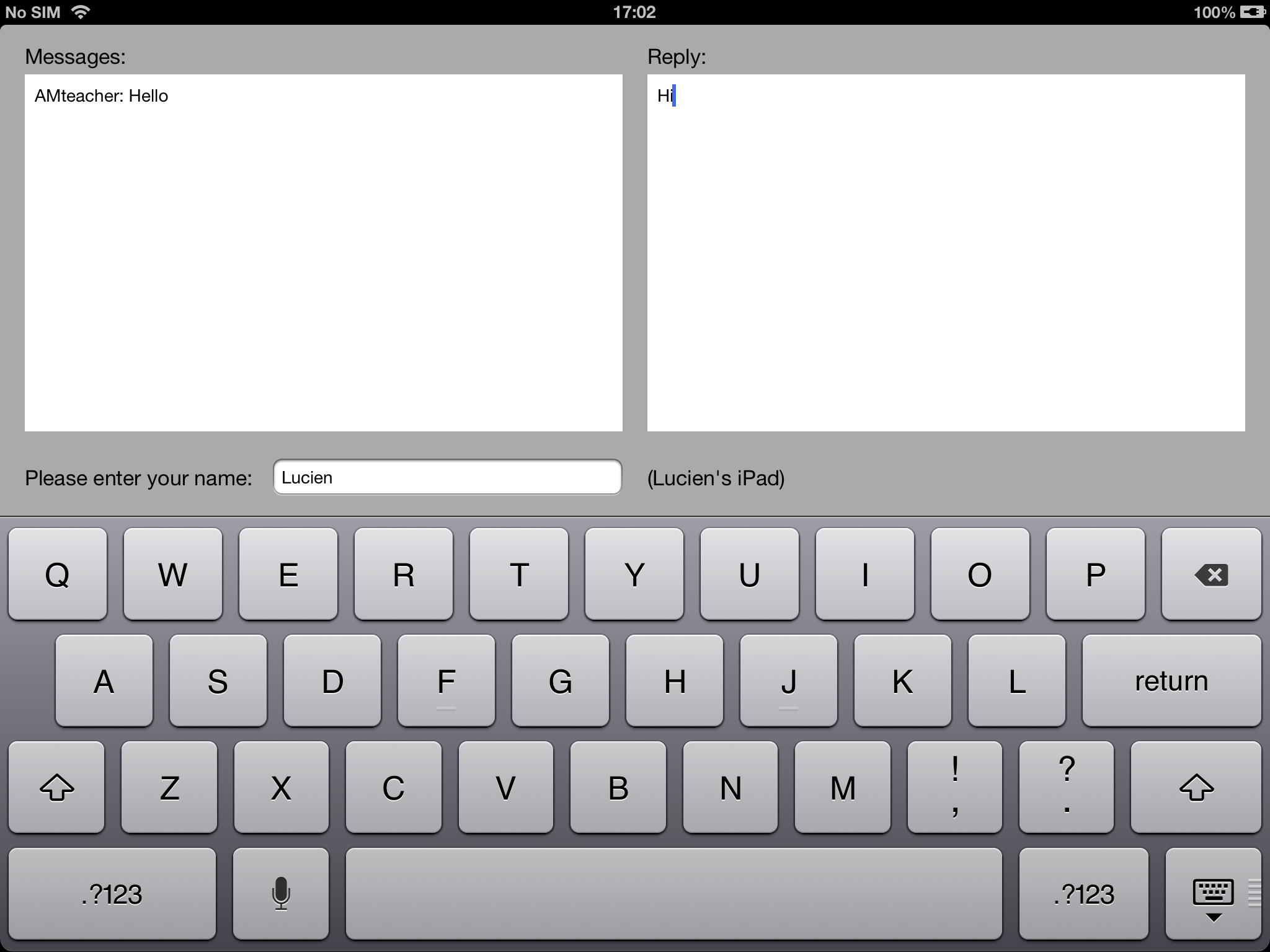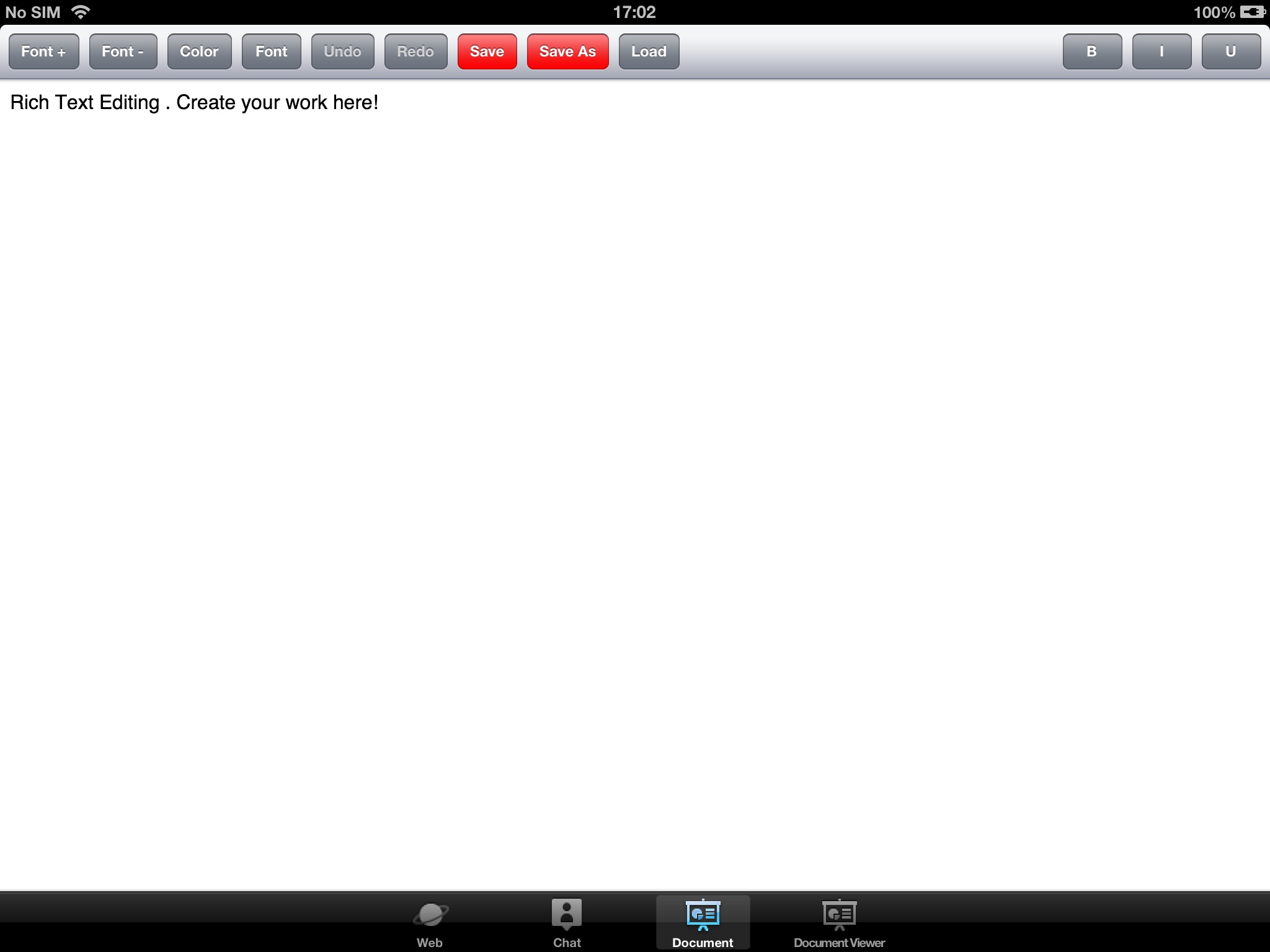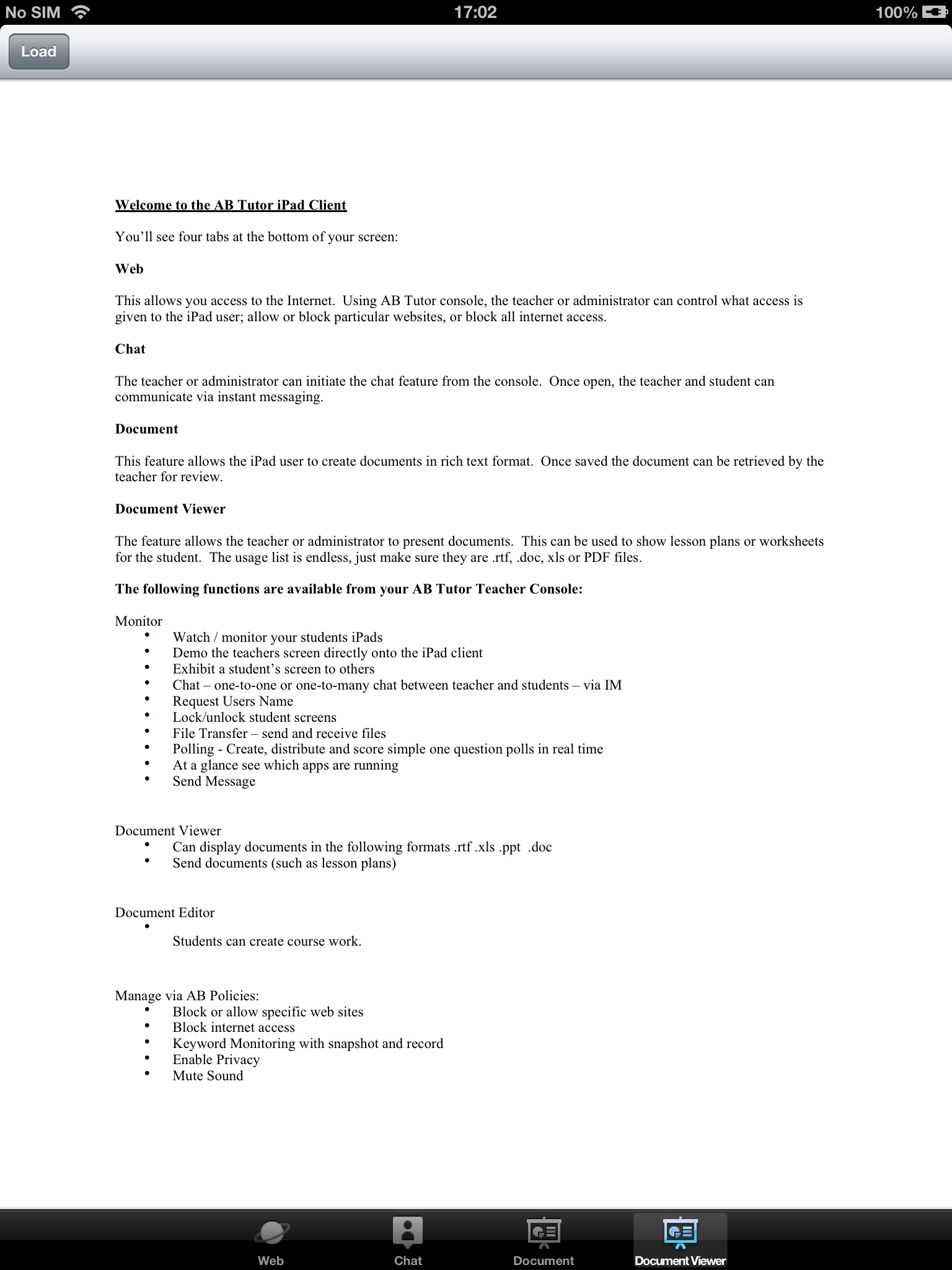AB Tutor Client app for iPhone and iPad
Developer: Globe Micro
First release : 12 Aug 2013
App size: 2.84 Mb
The AB Tutor client can be used with any AB Tutor v7 or newer Windows or MAC console without support.
Using Guided Access Mode and disabling Safari enables you to temporarily lock the iPad down to the AB Tutor app exclusively.
To mitigate some of these issues, AB Tutor has additional functionality, and has its own web browser, chat client, document editing, and document displaying functionality built in. It is possible to Watch the AB Tutor client, do a Demo, Exhibit, send files to and from the client, as well as use policies.
This is the only classroom management app that has the ability to display a lesson plan, allow the student to create classwork and has the ability to collect this classwork, whilst all the time being monitored. This means while the iPad is being used within a teaching environment it can be used to monitor and control in a similar but limited way as the AB Tutor client on PCs and MACs.*
Note: Once the app is closed, monitoring and control is no longer available via AB Tutor.
--*-*--
AB Tutor is the perfect teaching tool for networked classrooms and labs, allowing you to simply and effectively control, manage, monitor, demonstrate, support and collaborate with your students.
iPads in the classroom have created amazing opportunities for learning, but they can also create distractions as well. The Web, Facebook, email and games just to name a few are a constant temptation for even the most focused students.
When AB Tutor iPad app is being used, (and this can be obligatory) you can remove these distractions while still giving teachers full access and benefit from their PC/Mac that the power of technology brings to educating todays students. Send lesson plans and documents to the students and easily collect class work.
KEY FEATURES
Monitor
•Watch / monitor your students iPads
•Demo the teachers screen directly onto the iPad client
•Exhibit a student’s screen to others
•Chat – one-to-one or one-to-many chat between teacher and students – via IM
•Request Users Name
•Lock/unlock student screens
•File Transfer – send and receive files
•Polling - Create, distribute and score simple one question polls in real time
•At a glance see which apps are running
Document Viewer
•Can display documents in the following formats .rtf .xls .ppt .doc
•Send documents, Lesson plans to students from a Windows or Mac AB Tutor console.
Document Editor
•Students may create work and save it on the iPad this can then be retrieved by AB Tutor console on the Teachers PC.
Manage via AB Policies:
•Block or allow specific web sites
•Block internet access
•Keyword Monitoring with snapshot
•Enable Privacy
•Mute Sound
Using AB Tutor Console on your PC will give you access to the standard admin panel with its easy-to-use administration tools: